莫着急!微信无法连接到服务器怎么办
本文就微信提示无法连接到服务器的故障,简单介绍一下解决方法。 1、更换接入点,重新连接网络: 2、单击
本文就微信提示无法连接到服务器的故障,简单介绍一下解决方法。
1、更换接入点,重新连接网络:
2、单击手机上的Menu键,然后选择“设置”:

3、单击“无线和网络”:

4、单击“移动网络”:

5、单击“接入点名称”:

6、单击另一个接入点后,手机会自动切换到另一个接入点上,并重新联网:
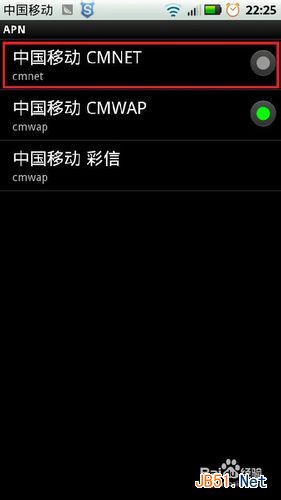
7、关机重启,重新连接网络:无论是关机重启,还是开关一次飞行模式,都可以使无线网络自动关闭后再打开:

8、确认是否欠费停机,充值开机:手机停机的话,是不能连接网络的:

9、检查安全软件是否禁止了微信联网:以安全管家为例:
13
打开安全管家,然后单击“流量监控”:

10、单击下面的“防火墙”:

11、找到并取消微信前面的“勾选”即可: 12全文阅读

莫着急!微信无法连接到服务器怎么办标题图片
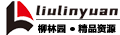
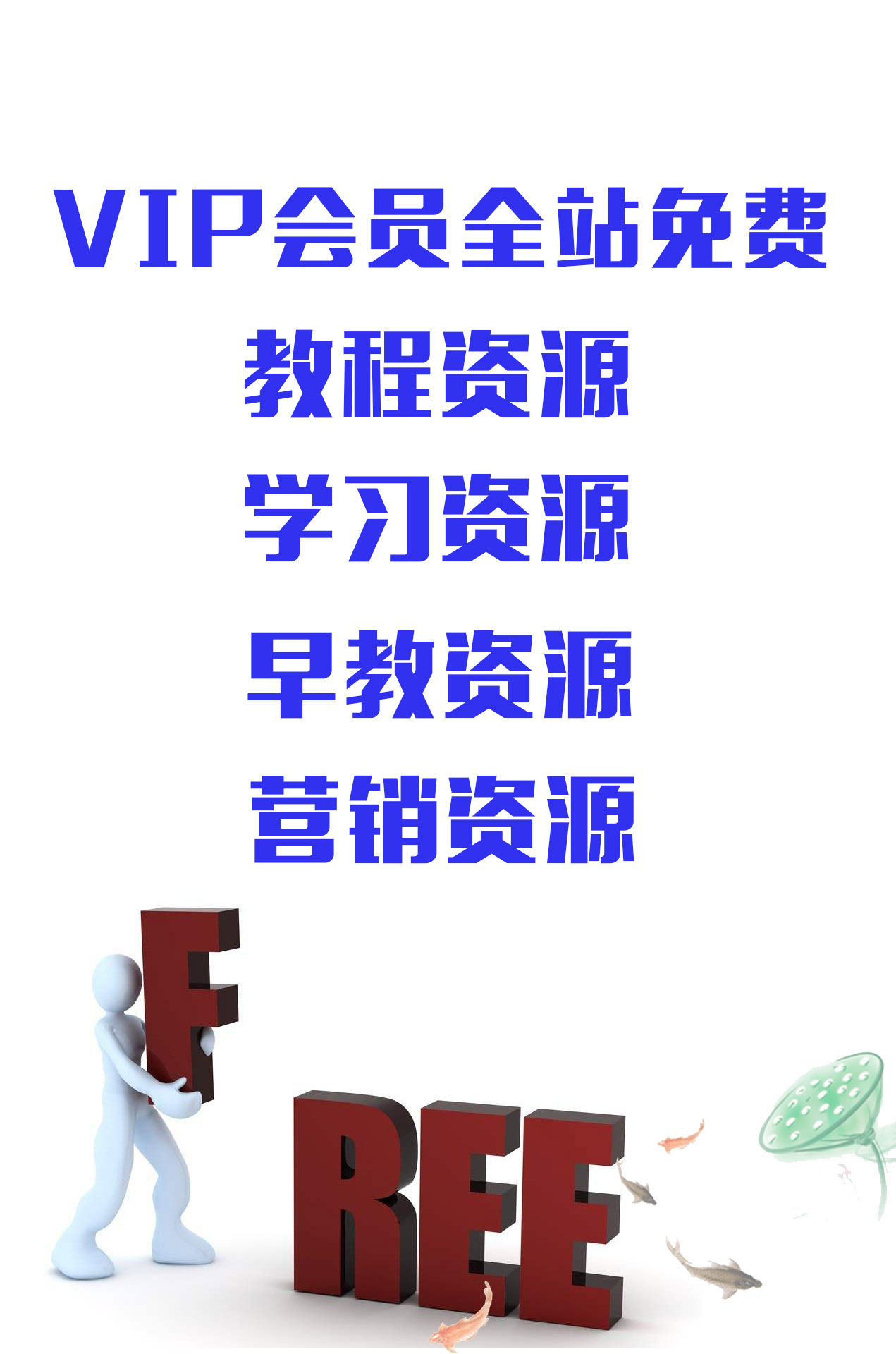

感觉确实不错,下载
pangzig评论Re:莫着急!微信无法连接到服务器怎么办
分享的很多都是不错的
zhugefx评论Re:莫着急!微信无法连接到服务器怎么办